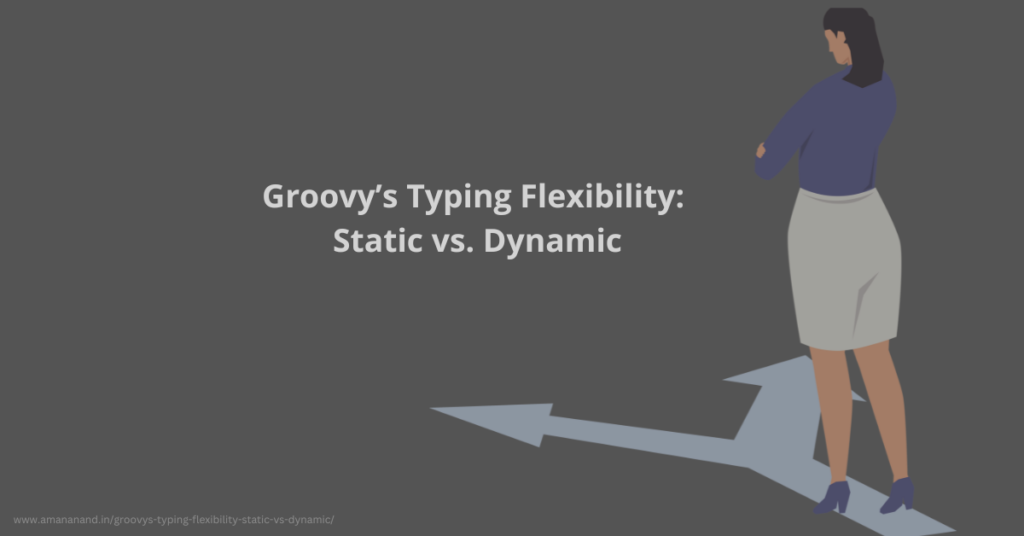If you’re an SAP CPI consultant, chances are you’ll encounter situations where you need to manipulate XML data within your integration flows. Groovy is a fantastic tool for this, offering flexibility and power when it comes to handling XML payloads. In this blog, we’ll walk through a common XML manipulation scenario, discuss some Groovy tricks, and explore why certain techniques—like using serialize()—are essential.
The Scenario: Modifying an XML Payload
Imagine you’re processing an XML message in an SAP CPI integration flow, and you need to update part of its content. Here’s a simple example: you receive a message that contains sender and receiver information, along with a message body, like so:
<Message>
<Sender>John Doe</Sender>
<Receiver>Jane Smith</Receiver>
<Content>Hello Jane, this is a test message.</Content>
</Message>Your task is to replace “Jane” with “Jane Doe” in the <Content> element. At first glance, this seems like a straightforward string replacement task. However, working with XML structures introduces a few nuances we need to address.
A Simple Groovy Script to Modify the XML
Here’s the initial Groovy script you might think of using to achieve this:
import com.sap.gateway.ip.core.customdev.util.Message
import groovy.xml.*
def Message processData(Message message) {
def body = message.getBody(String) // Get the message body as a string
def xml = new XmlSlurper().parseText(body) // Parse the XML
// Replace "Jane" with "Jane Doe" in the <Content> element
xml.Content.replaceBody(xml.Content.text().replace('Jane', 'Jane Doe'))
// Serialize the modified XML back to a string
def updatedXml = groovy.xml.XmlUtil.serialize(xml)
message.setBody(updatedXml) // Set the modified XML as the message body
return message
}Let’s break this down:
- Parsing the XML: We use
XmlSlurper()to parse the XML into a structure Groovy can easily work with. This gives us access to the<Content>element. - Replacing the Text: We perform the string replacement using
replace(). ThereplaceBody()method updates the content of the<Content>node with the modified value. - Serializing the XML: After making changes to the XML, we use
serialize()to convert the XML structure back into a string, which can be set as the message body.
Understanding replace() vs replaceBody()
In Groovy, the replace() method is used to modify strings. For example, you can easily replace a word in a string like this:
'Jane'.replace('Jane', 'Jane Doe')But since we’re working with XML, the text inside the <Content> element is part of the XML tree. We need to use replaceBody() to update the content inside an XML node. Here’s how that works:
xml.Content.replaceBody("Hello Jane Doe, this is a test message.")This method specifically updates the content inside an XML node—so it’s perfect for modifying elements in the XML structure.
Why serialize() is important?
This brings us to a key point: why do we need to serialize the XML?
When Groovy parses the XML with XmlSlurper, it converts the XML into an internal data structure that is great for manipulation. However, this structure is not yet a well-formed XML string that you can send in your CPI message body. That’s where serialize() comes in.
By calling groovy.xml.XmlUtil.serialize(), we ensure that the XML is converted back into a valid, properly formatted XML string. Without it, the XML structure might not be in the right format for further processing or sending to downstream systems.
Here’s the difference:
- Without
serialize(): The XML may be represented as a Groovy object and not as a string, potentially causing formatting issues. - With
serialize(): The XML is converted into a well-formed string that maintains the structure, escaping special characters, and proper indentation.
A More Direct Approach
Now, if you’re looking for a simpler way to achieve the same result, you can use Groovy’s string manipulation features directly on the XML content. Here’s a more concise version of the script:
import com.sap.gateway.ip.core.customdev.util.Message
import groovy.xml.*
def Message processData(Message message) {
def body = message.getBody(String) // Get the message body as a string
def xml = new XmlSlurper().parseText(body) // Parse the XML
// Directly modify the <Content> element's text
xml.Content = xml.Content.toString().replace('Jane', 'Jane Doe')
// Serialize the modified XML
def updatedXml = groovy.xml.XmlUtil.serialize(xml)
message.setBody(updatedXml) // Set the modified XML as the message body
return message
}In this version:
- We simply modify the
<Content>element in one step, converting it to a string and usingreplace(). - This reduces the need for
replaceBody()while still ensuring the XML is updated correctly.
Final Thoughts
When working with XML in SAP CPI, Groovy offers a lot of flexibility. The key takeaways here are:
replace()is for string manipulation.replaceBody()is used to update the content of an XML node.serialize()ensures that the XML is properly formatted for further processing or sending to downstream systems.
Understanding these subtle differences helps you write cleaner, more efficient Groovy scripts that work seamlessly in CPI integration flows. Whether you’re doing simple string replacements or complex XML transformations, Groovy has the tools to make it easy.
Homework: Practice Makes Perfect
To solidify your understanding, try this on your own:
- Modify the script to replace the sender’s name instead of the receiver’s in the same XML.
- Extend the logic to conditionally modify the content based on the receiver’s name (e.g., replace only if the receiver is “Jane Smith”).
- Experiment with adding a new XML element into the payload after modifying the
<Content>element.
Happy scripting! Feel free to post the answers in the comment section or to ask any question!!